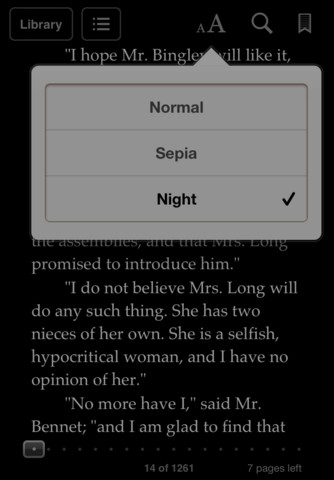Iphone, ipad have the feature of night mode for minimizing the stress on the user’s eyes. If the user is reading a text or a book, wants to end up reading while lying in bed using iOS device. The user can give his or her eyes rest by turning on the accessibility that inverts the display of the iPhone, iPad, or iPod touch to show white text against a black background rather than the default setting. Following are the steps to guide the users enabling the night mode suitable for reading without getting stress on eyesight:
- Tap on “Settings”
- Tap “General”
- Choose “Accessibility”
- Look for “White on Black” and drag the slider to “ON”
After implying the changes in display settings the user will immediately see the change, which looks just like the screen shot above. It is easier to read with just reducing the brightness. This feature is relief for those who prefer reading in dark. It’s also kind of fun to try and play games with the screen inverted, or just to turn this on a friend’s iPhone as a prank.