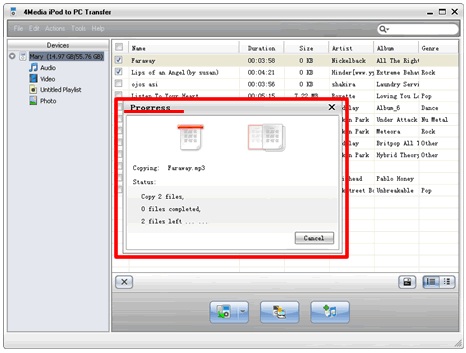We should know that how the iPod stores music internally and how to retrieve music without using any external tools. The user is able to browse almost all the contents of its file system because iPod recognizes itself as a USB connected external disk.
As compared to iPod iPhone has even more closed system. The filesystem of an iPod has been opened by the Apple but the filesystem contents cannot be browse by the user on the iPhone. The best way to manage music is to use the compatible version of iTunes on your iPhone.
To manage music on your iPhone the best method is to use iTunes. To copy music off an iPhone hackers are able to decrypt the protocol and in order to communicate with the user iTunes are used and creates standalone utilities that allow a user to perform such functions that has never been done through iTunes by the Apple.
In order to get music off your iPhone one utility is expod. Without using iTunes you can easily copy all the music off your iPhone as expod is a Mac OS X application. It can also easily recover music from iPods and other devices. It identifies all the information relating to the Artist and the Album and also the playlists that you have created on the phone.
In order to get started you just have to download the expod DMG file and then open it and copy it on to the expod binary of your Mac’s Application folder.
It’s really very easy to connect the iPhone or iPod to the computer and launch expod.