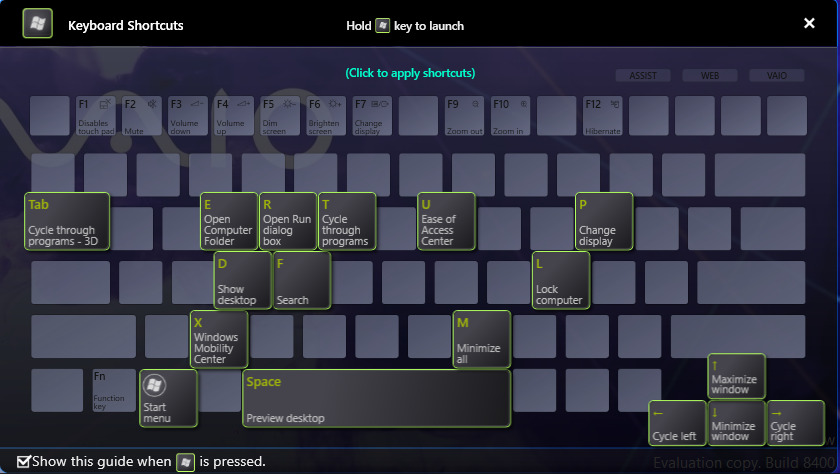Microsoft has really outdone itself with the development of Windows 8 by introducing the best operating system in the world as of now. Fresh start, new feel, wonderfully unique, easily accessible and user friendly features really add to its persona. The touch friendly options with the amazing keyboard commands, new start and lock screen add to the practicality of the new OS. Following are the top 10 features of the new windows 8.
10. Live Tiles and Lock Screen
 The best feature to give you the touch screen feel is Windows 8’s Live Tiles Feature. The Lock Screen mode on the other hand keeps you alert of your schedule, meetings, reminders, new emails, important dates and Anything you want to be notified off. Both these features give the new windows a very fresh and lively look.
The best feature to give you the touch screen feel is Windows 8’s Live Tiles Feature. The Lock Screen mode on the other hand keeps you alert of your schedule, meetings, reminders, new emails, important dates and Anything you want to be notified off. Both these features give the new windows a very fresh and lively look.
[youtube]http://www.youtube.com/watch?v=P1L36LY7OHA[/youtube]
9. System Wide Search
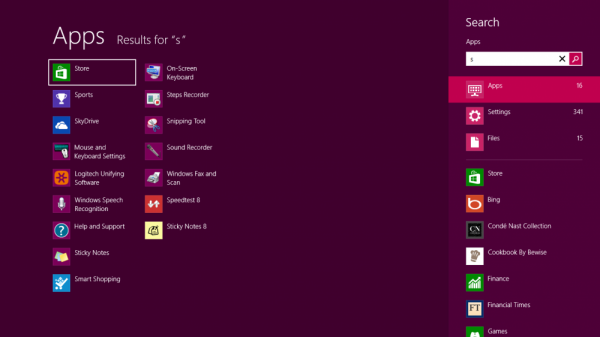 Lost about where to find a certain program or feature? Just use the System Wide Search to locate anything in your computer. Type the name on the startup screen search option and you get it in no time. This great feature helps you locate all the apps you have installed, and anything that is further saved in those apps; talk about affluence in operation!
Lost about where to find a certain program or feature? Just use the System Wide Search to locate anything in your computer. Type the name on the startup screen search option and you get it in no time. This great feature helps you locate all the apps you have installed, and anything that is further saved in those apps; talk about affluence in operation!
[youtube]http://www.youtube.com/watch?v=FQ471mUB68E[/youtube]
8. Refresh and Reset
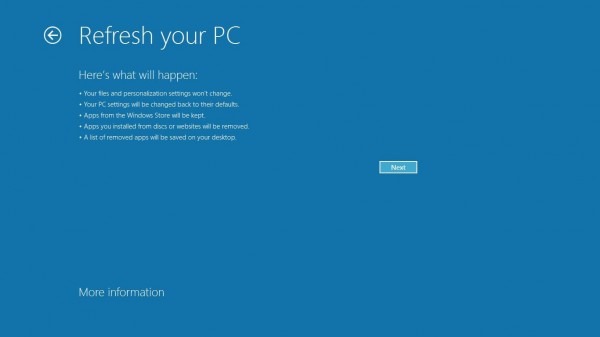 Nothing to worry about If you by any chance get a stuck computer when using your windows 8. Just use the Refresh and Reset options that will save all your documents you were working on or simple reset your windows to its initial position. The perk with resetting is that it clears everything and erases all the new data by a single click.
Nothing to worry about If you by any chance get a stuck computer when using your windows 8. Just use the Refresh and Reset options that will save all your documents you were working on or simple reset your windows to its initial position. The perk with resetting is that it clears everything and erases all the new data by a single click.
[youtube]http://www.youtube.com/watch?v=HGyx4H6ctUU[/youtube]