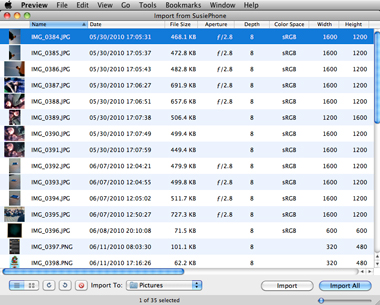Are you an iPhone user and feel annoyance by managing photos in it? I am sure your answer will be YES. When you import photos into your iPhone device, you can delete photos but here one frustrating thing is that you get the chance to delete photos only once. If you want to delete photos then there is no option except to delete them manually from your iPhone. Oops! That is really bad.
Here you will see a good way to delete photos from your iPhone by using Preview. If ever you feel frustration in deleting photos, then you should use this method. Keep reading below guidelines and recover your photo management problem.
- Plug in your iPhone device to computer and then open it “Preview”.
- Go to menu and click on “File”. From submenu select “Import From [Your iPhone’s Name].
- A window will appear and you will see all photos in it. Now you are free to move them anywhere, save them to disk drive or delete them from your phone one by one or all together.
Wao great tip! See, how the simple procedure is. This tip is not just for iPhone but also for iPads and you can connect both devices at once to your MAC computer.