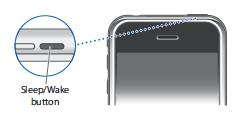In iphones and ipod touch motion sensors are present that shuffle the music when shake by the user. This is indeed a cool feature unless you are running. This feels very disappointing in such cases when you are out for jogging or a walk and the music continuously shuffles because of the feature. You can fix this problem by two different methods:
One is to immediately pressing the sleep button on the top of the iphone after you select the song to play.
By this the display gets off and locks the iphone thus preventing random song skipping when movement is sensed.
The other option is just simply disable the shake to Shuffle the feature from the settings. Following are the steps to be accomplished for implying the second method:
- First of all press the menu button on the iphone and go to the settings icon
- Then tap on ‘Settings’ icon
- Scroll down to and tap on ‘iPod’
- Tap the on/off switch next to “Shake to Shuffle” to disable this feature
- Exit settings and listen to music as usual
The shake sensors in iphone and ipod touch are very sensitive and respond quickly. The above stated methods are the quick fixes for the problem, if you are facing them and want to disable it partially or entirely.