It’s been a little while since I’ve posted on more than just a brief news announcement. Last few weeks have been quite hectic for me, I wasn’t able to dish out the typical quality app review I’d normally do. Well, now that we’re under way in 2010, I figure I’d take an opportunity to tell how just how cool my jailbroken iPhone 3GS is, and explain what JB apps I use and why.
You may remember I’d been holding off on getting a 3GS iPhone this last fall, telling myself I was content with a 16GB 3G. However, when I tried to jump over to the dark side (aka “jailbreak world”), the experience was less than stellar, since the iPhone 3G (and the first-gen too, for that matter) has a much slower processor and less system memory, which drastically limited the usefulness of many jailbreak apps.
With many of the other JAiB team members raving about so many cool jailbreak apps, and how much better the experience was on a 3GS, I took the plunge, and on Black Friday 2009 I got myself a brand spankin’ new 32GB white iPhone 3GS, which I promptly jailbroke using Blackra1n just as soon as I got it home! I’ve been jailbroken ever since, and now that I’ve experienced this whole new world, I couldn’t imagine having to give it all up for a stock iPhone again.
So, without any further ado, here are the 16 jailbreak apps I use (complete with lots of pictures!), and why I use them! All of these apps can be found in either Cydia or Rock, and most of them are in both. Some are free, and some I’ve purchased. Each one is worth every penny I’ve spent! Pl note that they are not in any particular order.
Backgrounder
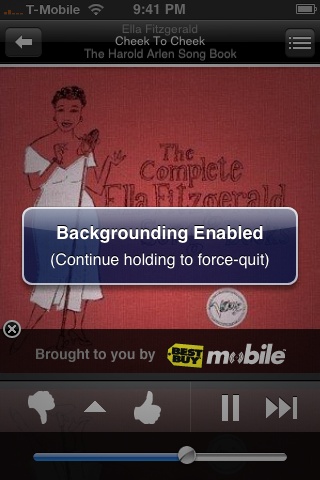
This was the first jailbreak app I installed. I commute commute between 2 and 3 hours every single day, and have grown tired of local radio. Well, since I have an iPhone and a connection to my car stereo, not to worry, I have a practically unlimited about of music to listen to. Pandora has become my de facto music app with excellent quality sound over 3G and customized commercial-free stations tailored to the music I want.
However, I hated how Pandora couldn’t run in the background, and if I wanted to read an email or respond to a text or browse my Twitter feed while sitting in stop-and-go traffic, I’d have to quit Pandora to do so. With backgrounder installed, I can now launch Pandora, start up my music, background the app and continue to use my iPhone to its full functionality!
Cost: free
ProSwitcher
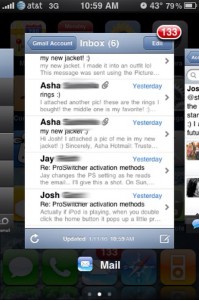
Now that I could background apps, I wanted a nicer way to access and control those backgrounded apps, and there’s no nicer way than ProSwitcher. ProSwitcher gives you a Palm Pre-style “swipe-and-slide” method of switching between currently-running apps and closing out apps. To call up ProSwitcher, I’ve found the double-click on the home button to be the easiest and most intuitive for me. Not only is it intuitive and responsive, it’s just plain fun! 
Cost: free
SBSettings

SBSettings is probably one of the most beloved jailbreak apps, and it’s no different for me! These are my go-to toggles to enable or disable core services, such as wifi, bluetooth, 3G, the gps, etc. to save battery life. Instead of digging through the Settings apps to turn these features on or off, a quick sideways swipe on the status bar drops down a pane of toggles that’s my iPhone’s command center!
Cost: free
Overboard
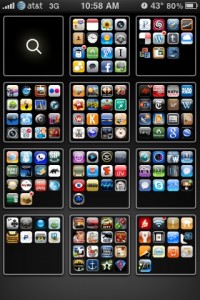
I have 11 pages of apps. Yes, 11 pages! Not every page is full, as I organize my apps my category such as photo apps, music apps, navigation apps, games, etc. But I do admit I have a fair number of apps and swiping back and forth between these 11 pages can easily grow tiresome.
Enter Overboard, with its beautiful Expose-like zoom in/out display of all of app pages. From any home screen, I just press the home button once, and the screen zooms out to show me miniature tiled views of each page. I just tap on the page I want and the screen zooms in to it. Not only is this much faster than 11 swipes on direction, but again, it’s just plain fun!
Cost: $1.99

