Apple has added syncing strategy in MAC OS X 10.4 tiger. Now syncing a device is assumed a system service that any application can easily use. It seemed that iSync tool is one of the several that can use for syncing the information also.
Apple has suggested a model that explains what syncing is and how it performs it functionality. This model can be used in different programs and devices. By understanding this model you will be able to control the syncing on your MAC computer.
This syncing model adds three characters in all syncing process:
- Client: Client means any process or program that is running on MAC. iSync is a syncing client.
- Sync engine: It manages syncing request that are coming from client. Clients cannot sync with each other, it’s the duty of Sync engine to handle syncing tasks between all clients.
- Truth database: It stores the records of all information that is synced by clients. Sync engine can directly communicate with truth database but clients cannot.
Below steps will show you the syncing process. Keep reading below
- Client requests sync engine to create syncing session between them.
- Client sends all updated or new information to sync engine.
- The sync engine communicates to truth database, adds new data and notifies expired data.
- All changes are sent to client from sync engine. It informs client about what’s new, what’s updated or what’s deleted. That’s it!


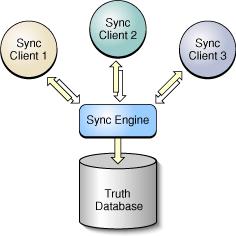
Top 10 Forum Plugins for WordPress