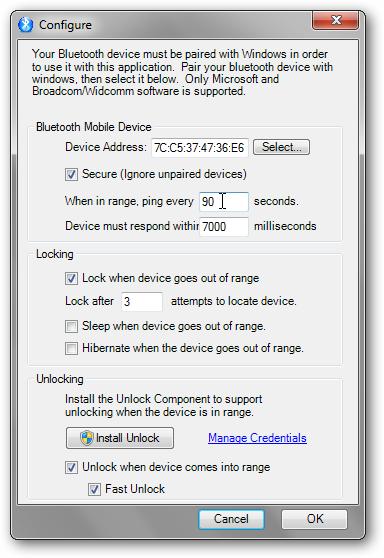Suppose you are working on your computer and it automatically unlock itself. You stop your work and move away but again it locks itself. What is it? Actually it is Bluetooth and very easy to setup.
Before making setup, you should have the following things
- Computer and phone with Bluetooth connection.
- AppleScript and Proximity for OS X, BTProximity software for Windows OS, BlueProximity for Linux OS and. All applications are free.
- WIDCOMM or Microsoft Bluetooth stack
Configure BTProximity
- Before start, your Bluetooth device should be running properly. Download and then install free software BTProximity. After installation, it should run itself otherwise open it from Start menu.
- Make a right click on BTProximity icon located in system tray. Select “Configure…” from menu. Configure popup window will appear.
- Click on “Install Unlock” button and then “OK” to proceed.
- Click on “Manage credentials” link in Configure window. Write username and password in login window. Click “OK” button.
- Now click on “Select” button located under “Bluetooth Mobile Device” heading to choose your mobile device. You can also type device address manually in text field. Check the box “Lock when device goes out of range” and set the number of attempts. Also check the box “Unlock when device comes into range” and “Fask Unlock”. Click “OK” button to apply all changes. That’s it!