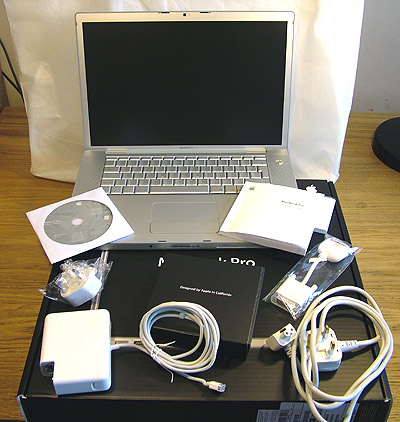
This guide is useful if you have the following problem
1. You are running Vista or Windows 7 on a Macbook using bootcamp. It can be unibody/ Macbook Pro 13/ Macbook Pro 15 or any other screen size.
2. In windows device manger, you see missing driver for Coprocessor
3. Optionally, You have no audio/ sound. In macbook pro, you may also see a red light in your audio jack.
Well first thing first: This problem is not related with sound. To fix sound/ audio you should see my earlier post
MacBook Pro No Sound in Windows 7
Secondly, you should always have the latest version of boot camp installed. But many people reported this problem even when they had lastest boot camp drivers installed. Well, worry not because you are about to fix it.
Steps to Follow:
Step 1: Locate the nVidia model. You will find it on your macbook box or on apple website. Unfortunately, nVidia automatic card detection tool on the website does not suport windows 7.
Step 2: Download original driver from nvidia website here.
Step 3: Install.
Alternatively if you are using Windows 7, use device manager to detect the driver online. Windows 7 finds the right driver itself.
After installation, go to Device Manger and you will see the co-processor installed. Enjoy your Mac!

