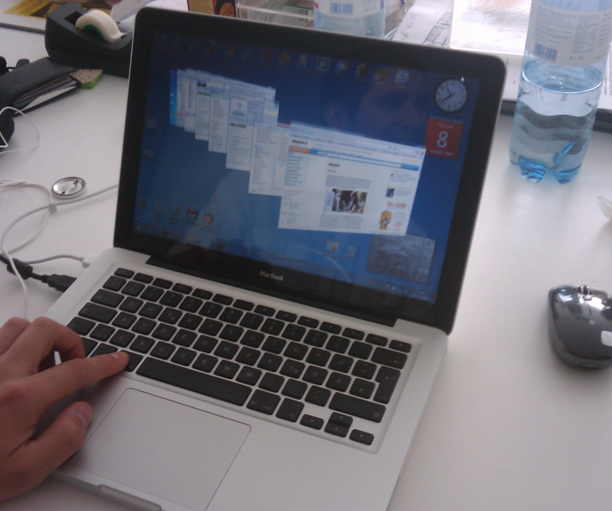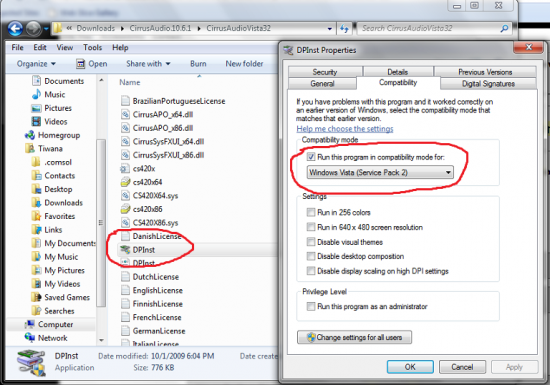This guide is useful if you have the following problem
This guide is useful if you have the following problem
1. You are running Vista or Windows 7 on a Macbook using bootcamp. It can be unibody/ Macbook Pro 13/ Macbook Pro 15 or any other screen size.
2. You have no audio/ sound. In macbook pro, you may also see a red light in your audio jack.
This might also be helpful if your are having a very low sound volume.
To Fix Simply follow the steps below
Step 1:
Download the Macbook Pro Cirrus Logic CS4206A Driver from our server. Again, do not worry if you are running Windows 7 or Vista. (As a request, please do not hotlink this file anywhere else or our server will automatically remove the file from server.)
UPDATE: For newer Macbooks, you might need a newer driver which is availble here
Incase the above download link does not work, google “CirrusAudio.10.6.1.zip”. We found another working mirror here.
Step 2:
Extract the right type of Driver (depending on your windows XP/ 7/ 32 bit/ 64bit)
Step3:
This step is only for Windows 7 not Vista. Right Click on exe file of driver. Select Properties> Compatibility > Check run in compatibility as shown below. Select Windows Vista from drop down menu and Click OK
Step 4:
Double click the driver and install.
Run your favourite sound track because your sound is now working. You can also play the video below to test your sound
[youtube]http://www.youtube.com/watch?v=pRpeEdMmmQ0[/youtube]