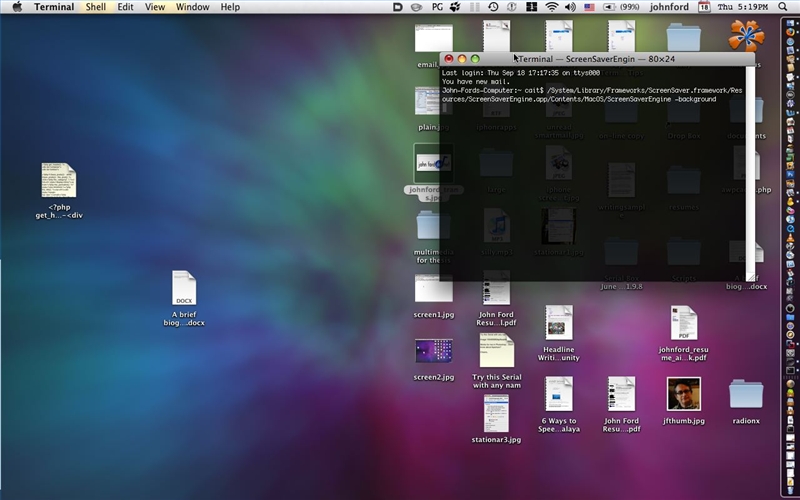Mac OS X is really a fantastic operating system. By setting a cool desktop background, its soul can even be more livened up. If you are fed up of wall papers or background, then you should try to keep screen saver as a background. Doing this is really simple. Follow the given steps to make the desktop more interesting and dynamic.
- On the desktop screen, right-click and select the option of Change Desktop Background.
- Click the tab of Screen Saver.
- Now select the screensaver that you want to keep as desktop background.
- Exit the screen saver and desktop window.
- Launch Terminal
- Execute the following commands
/System/Library/Frameworks/ScreenSaver.framework/Resources/ScreenSaverEngine.app/Contents/MacOS/ScreenSaverEngine –background
- You can verify the screen saver as background by minimizing the terminal window.
- Exit the terminal window.
Now you have cooler than ever desktop.