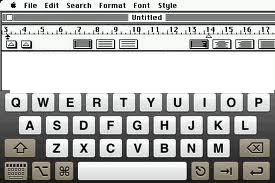It sounds strange to run a Mac OS on iPhone, iPad or on iPod touch, but it is possible to run a classic Mac OS on iPhone. Macintosh Plus is required to run Mac on iOS device directly. You need to have a jail broken iPhone or iPod touch, Mac plus ROM image, mini vMac and disk image which you will use for Mac software. These will help you in running classic Mac OS on iOS devices and here is the simple guide line to perform this function.
- First thing you will need to do is to launch Cydia, then you will add the following repository in it, and it is ‘http://apt.namedfork.net/iphone’.
- Now you will find “Mini vMac” and download it. Next step to do is to place the previously downloaded ROM file, and it must be named vMac.ROM. You will replace this file into ‘/var/mobile/Library/MacOSClassic’.
- You will place other software from disk images in that directory as well, so that it will be loaded.
After doing all these steps, you will see the addition of Mac OS in your iOS device, and you can use it as you would like to.