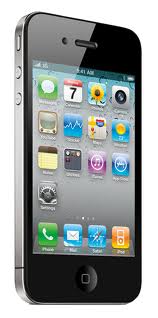When you create iPhone backup or restore your phone, you notice that the process is very slow and it is taking forever. There could be many reasons for this slow backing up and restoring, so to overcome that you can use few tips which will increase the speed. These are some of the tips which speed up backup process and these tips also work on windows, Mac and iPod touch.
- First method to speed up this process is deleting photos from your phone. If you have large amount of pictures in your phone, that will slow down backup process. So, you should make backup of all the pictures in your computer and delete them from iPhone. You will notice an increase in speed when you create backup.
- You can delete all those applications which are not in our use. Deleting these useless applications will help you in creating backup quickly.
- Audio, video clips which are unused and you do not need them; make sure to delete them from your iPhone. This will make up things faster and you will see the change in speed.
These tips will help you in pacing up the process and you will see iPhone backup finishes quickly.