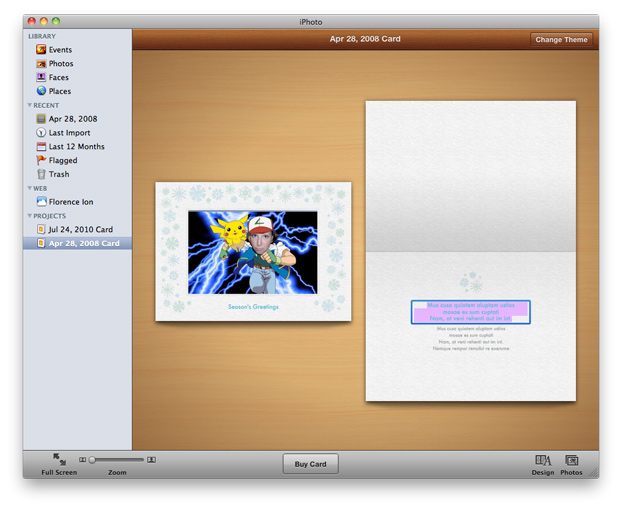In Mac iPhoto, card and calendar feature has been added in order a make a cards and calendar in cheap price and without going to Store. If you don’t know how to use or getting started, below are few tricks that will help you in making card by using iPhoto 11 new feature. Let’s see!
- Choose a clear photo that has balanced color composition on it and look good from viewers. To do so, go to “Events”, choose photo and click on “Create” button located at the below right corner. Select your desired craft and move ahead by clicking on “Create”.
- Photo will be appeared on iPhoto after selection. Write an attractive message while making your card. If it is harder to read the text, you can zoom the it by zoom slider located at bottom left side of window.
- From menu located above your message, you can change the font size, face and orientation. To change color, click on “Designs” icon present at bottom right corner.
- Add more pictures from your iPhoto events.
- Click on “Buy Card” button located choose Apple logo if you want it on back of your card. It will ask you to write your iTunes or Apple ID and at the end you have to give the shipping information. You can also print your card from your printer to save money.