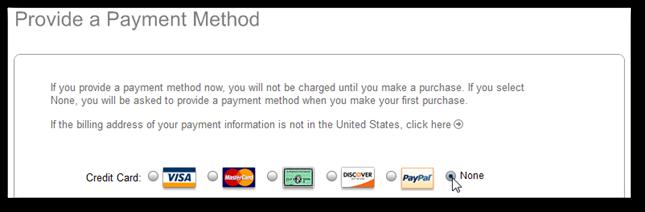To access any free content from iTunes store, you have to sign up by giving your credit card information. Is there any way to make downloads without giving your credit information? Yes! You will see here how is it possible.
To download any educational content for free, you don’t need to create an iTunes account but you require account for free videos, music and TV shows. Below point will tell you how to get your account without giving credit info.
- Download and then install iTunes if you don’t have already.
- Go to iTunes and click on Store option located at right panel of window.
- Click on App Store tab from top menu.
- Go to Top Free Apps box, place mouse pointer on first item and select “Free” button when it appears. Popup window will display.
- Click on “Create New Account” button and then “Continue” on next window. Check terms and conditions box and click “Continue”.
- Write all information and click “Continue”. Now you have to select payment option method. Select radio button “None”, enter billing address and click “Continue”. You will be asked for address verification, click on “Done” button. Again click “Done” button on verify account window.
Now sign in with your account and access all iTunes contents.