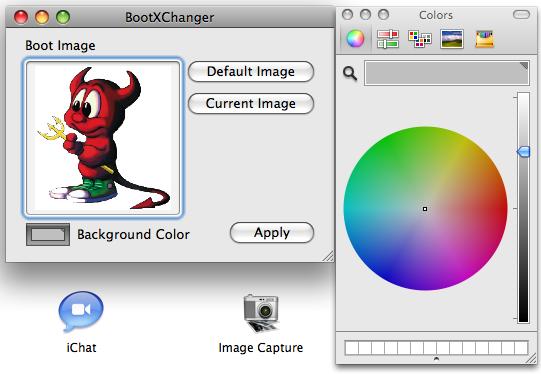In MAC operating system, you see grey Apple logo. It looks old now. Do you want a change in logo appearance? Most of the MAC users feel that boot logo is very boring. It is not so easy to change its look but with the help of few items you can customize it as you want.
Well! Now see how to customize logo. First of all to change default logo, you need to have three things namely BooyXChanger, an Intel MAC and an image that you want to replace with default logo.
Things to remember while choosing logo image
- Animated pictures are not compatible for boot logo.
- Large images may be ignored and not displayed.
- Logo dimension is 90×90. If you want the same size for new logo, use same dimension picture.
Customize Mac OS X boot logo
- Download and install BootXChanger. Download link is given below: http://namedfork.net/bootxchanger
- First time when you explore the BootXChanger, you may receive a warning. Just ignore it and click on “Open” button.
- Choose appropriate picture for boot logo while keeping in mind above steps.
- Drag image to program and click on “Apply” button to make changes.
- Write admin name and password when asked. Your boot logo will be changed. Happy guys!