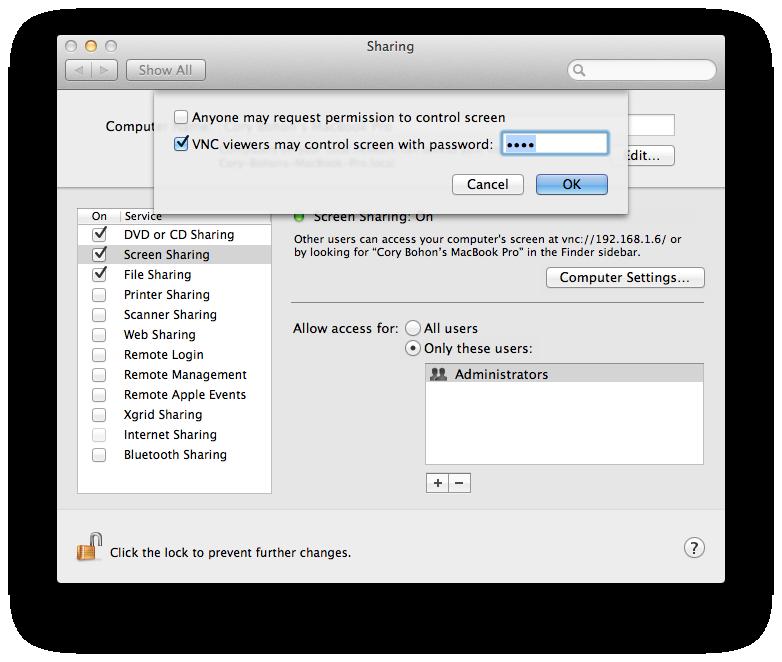Mac trackpad is a wonderful invention. Now you can also use multi-touch trackpad into your iPhone, iPad and iPod touch devices. Touch trackpad is available at iTunes App Store and you can get it with the cost of $4.99 for your iPhone device. Below steps will tell you how to get multi-touch trackpad for your device
Steps
- Download Multi-touch trackpad from iTunes App store.
- Go to “System Preferences”, select “Sharing on your Mac” and then check the box “Screen Sharing” located on left panel of screen.
- Click on “Screen Sharing” option and then select “Computer Settings” button. Pop up dialog box will appear.
- Check the “VNC viewers may control the screen with password” checkbox and type password of your choice. You will have to enter the same password in iOS application. Click “OK”.
- Navigate to Touchpad application on your iPhone device. Click on small circular gear button located at top right corner of screen. Now you need to select your desired server. To select one option, click on the blue arrow located in front of server option. Write VNC password that you created recently. Click on “Save” button. Tap it in the server list for connecting it to MAC.
You will see variety of applications that gives you the same functionality. You are free to use any iOS multi touch trackpad application that fulfills your requirement. Done!