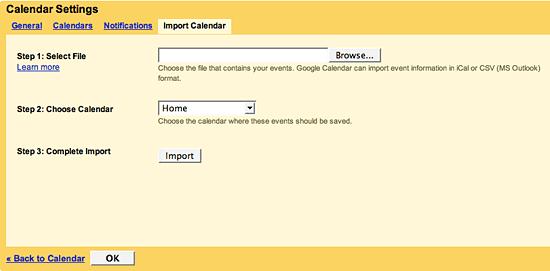These days, .MAC is the famous product introduced by Apple and people are getting this deal very happily. But! There are majority of people that are wonder why people are wasting money on stuff that they can also get with Google. If you want to move from .MAC to Google, here you will get a complete help of how to do so. Follow below steps
- First of all you need to set up Gmail because it is integrated with both Google talk and Google calendar. To sign up, you need someone else who can send you an invitation. You can also sign up from your mobile device. To get invitation, you can also check Gmail tools site because folks often send you invitation.
- After getting Gmail invitation, forward email from .MAC to your Gmail account. To collect all .MAC mails login to .MAC account and select the option to forward mail to new Gmail account.
- Import your Address book and calendar to Gmail account. Use script to export the file and also email its copy to yourself.
- Include signature to show that you are now shifting from .MAC account. Your signature should be like “I am moving towards Gmail and would not be able to check .MAC email from 28 Oct 2010 so please contact me on yourname@gamil.com”.