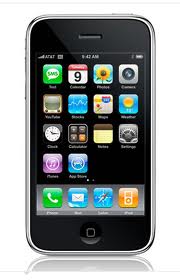If you are new to your iPhone, here are some of the handy and useful tricks which are not familiar to you at start, but it might help you in future.
- If you want to scroll immediately at top of the page in any application, you just need to tap the status bar and it will take you to the top of the page.
- When you want to e mail photos from your iPhone, open camera roll from photo apps. Tap the icon at bottom left, select desired pictures to email, after selecting them, touch share button and email them. But if you are selecting more than five pictures, the share button will not work, for that you have to copy and paste the pictures in email body.
- You can make your map location clear by tapping left bottom of your map. If you have 3GS, by tapping again at left bottom you will able to find directions.
- To copy the text, you just need to press and select the text which you want to, and paste it at the place by touching paste.