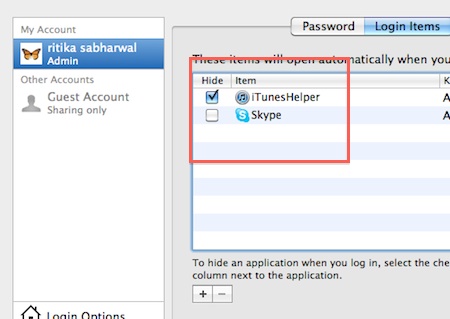There are few programs in MAC OS X that you don’t like to load automatically when you turn on your computer and Skype is one of them. If you are an experienced user then you might know that there is no any option to disable the “loads on” feature in Skype app. If you feel annoyance with Skype automatically loads and you want to disable it, here you will see two different ways to disable Skype and also other similar programs when you turn on MAC OS X.
Disable Skype from its context menu
Right click on Skype icon, click on “Options” from menu and then “Open at Login” from submenu. That’s it! Now when you start up the MAC OS X, Skype will not open automatically.
The problem with this method is that it will only stop Skype app and may be few other apps. To disable all apps, you need to repeat the process for all others.
Disable from startup items list
- Go to “System Preferences” and select the option “Accounts”. User accounts management window will opens up. Click on your username located at left window panel and then click on “Login Items” that is located at top of right window panel.
- Uncheck apps that you don’t desire to load automatically on startup. This way you can disable all apps in a single process.