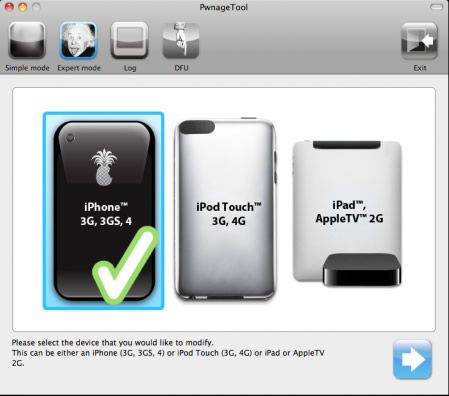Jailbreak is an emerging concept growing in iPhone, iPad and iPod user’s mind. Variety of new techniques are being developed by different teams to jailbreak these devices in order to provide user’s better access inside it. PwnageTool is upgraded by its team to jailbreak iOS 4.3.3 untethered. Keep in mind that iPad 2 cannot be jailbreak for now, as it need special tool to do so.
Here is the process to Jailbreak 4.3.3 and preserve Baseband:
Process:
- Follow below mentioned link and download iOS 4.3.3:
http://iphoneism.com/2011/05/05/download-ios-4-3-3-firmware-for-iphone-ipad-and-ipod-touch/
- Now, Download PwnageTool 4.3.3 by following this link:
http://torrents.thepiratebay.org/6370757/PwnageTool_4.3.3.dmg.6370757.TPB.torrent
- Launch PwnageTool with Expert mode.
- Select your device and hit Blue button given at the end to continue the process.
- Go to browse and move to the path where you kept previously kept iOS 4.3.3.
- Go to ‘Activate the phone’ option and build it. If you need to unlock your iPhone.
- After completion of cooking iOS 4.3.3, it will prompt you to enter in DFU mode.
Setup completed.