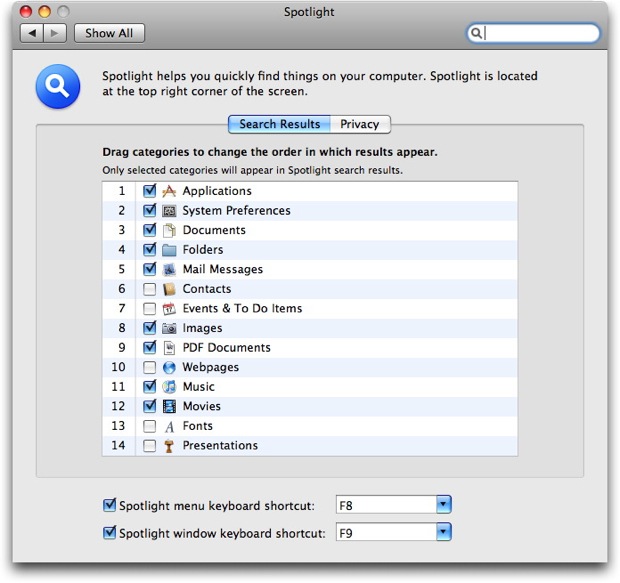Spotlight is a new search technology like Google. Apple introduced this service in new Mac OS X 10.4. With the help of spotlight search, we can search all the files on your hard drives and also manage search results accordingly.
Here are some preferences of Spotlight to customize:
Search Results: We can see the result through spotlight.
- Go to Spotlight preferences panel. A long list of file will appear in the center of panel.
- Select your preferred checkboxes and file types.
- Here you can put all the search stuff in checklist.
Spotlight Keyboard Shortcuts: Keyboard shortcuts are the most convenient option kept in this application. You need to prioritize the keyboard shortcuts as an alternative of menu bar to save the time.
- Simply, go to Spotlight preferences panel again.
- Tap on arrow navigation and choose appropriate keyboard shortcut.
Privacy: Privacy settings are the most important factor to be set.
- Go to the privacy tab on the Spotlight Preferences Panel and set up necessary parameters.