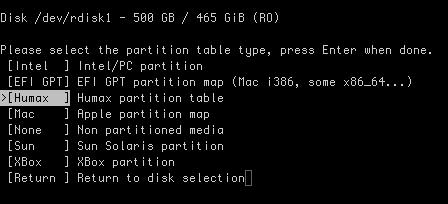If you are a MAC user and you find that your MAC is not working properly and you lost files. First thing that you will think is recover the data. But the question is how you recover the MAC data? Happy! Data recovery software is available to recover data from memory cards that are corrupted. You need to add memory card data recovery software in toolkit to and perform recovery operations. Below you will see a complete guideline to recover your MAC completely.
- Before stat, download test Disk open source software. If Rosetta is installed into your computer then it is better to download 6.11 stable version.
- Once you downloaded, extract the archive on specific location of your MAC computer.
- Go to terminal and then search for the directory where you extracted archive files.
- Write command line given below to run PhotoRec utility. Choose disk to recover and press “Enter”.
- Select the appropriate type of partition table and move next by hitting “Enter”.
- Hard disk with partition will be displayed. Choose partition and move next.
- Select filesystem from list and hit “Enter”. Now you have to select the location where recovered files will be saved. Select directory and press “C” from keyboard. Recovered files will be stored in specified directory. Done!