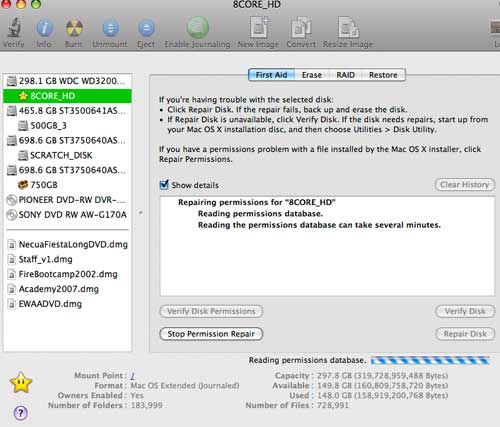Mac OS X is a UNIX based operating system developed by Apple. Sometimes the users of Mac experience problems like crashing or freezing. To cope with these problems they need to troubleshoot the Mac. There are certain things that need to be considered while troubleshooting. A number of tips are given below that can ease the process of troubleshooting for you.
Tips:
- Create backup of your data before starting the troubleshooting, because there is a chance that you will lose your data.
- You must have unused free disk space. If not then free up some space by erasing the data or transferring the data to some other disk. Don’t worry about the viruses as there are no viruses that can affect MAC OS X.
- Create a new account of “spare user”. It will reset all applications to their default setting so it will help in troubleshooting.
- Prefer “safe boot” by holding down shift key. Rebooting this way will force directory check of the boot volume and it will load only essential kernel extensions and start-up items.
- Run Disk Utility’s Repair Permissions.
- The best way to get rid of the corrupted system is to reformat it. Erase the disks and do clean installations from scratch.