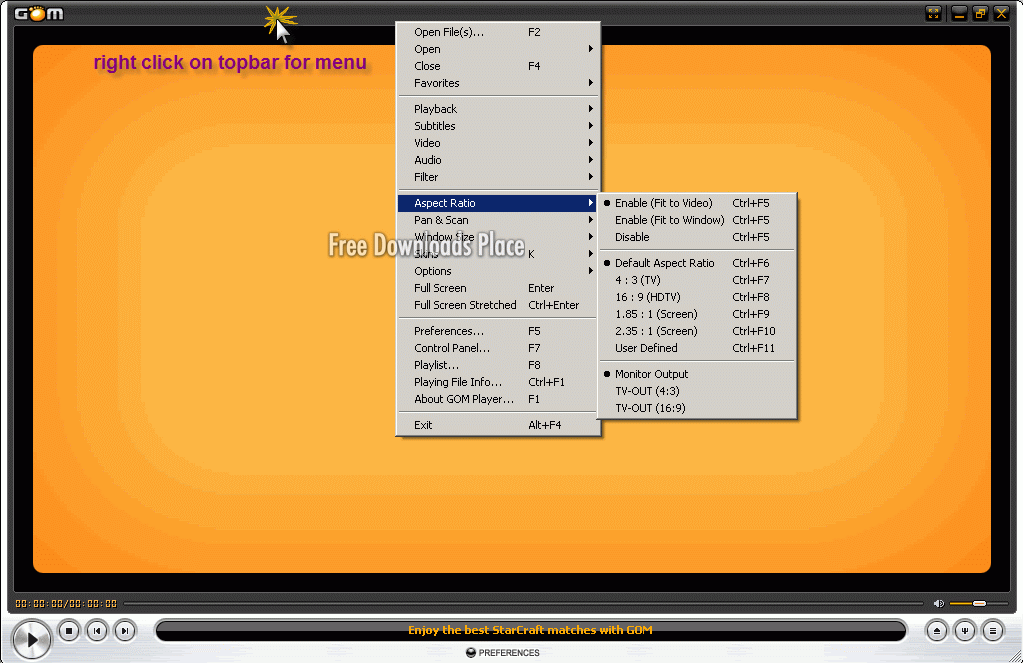VLC MEDIA PLAYER

If you want to play video or music files and not worry about format, VLC is the best application for the job. With a plethora of media formats out there, VLC is a catch-all player that will handle anything. VLC Media Player is simply the most stable, flexible and lightweight audio and video players around today. While other media players will play unusual formats after downloading a codec, or simply refuse to play things, VLC will not complain. In addition to this, you can also use it to preview files you are downloading, because it will play parts of files. It takes no time to start up either, so opening it up to preview something is no trouble at all. VLC Media Player has great hotkey support, if you take the time to learn the shortcuts, so can be controlled without touching your mouse. The interface is functional, but by no means attractive.
WINDOWS MEDIA PLAYER
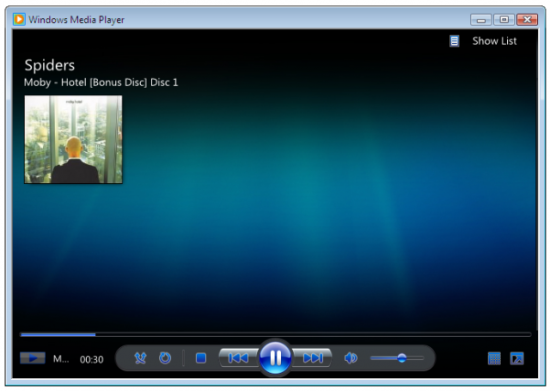
Windows Media Player is a proprietary digital media player and media library application developed by Microsoft that is used for playing audio, video and viewing images on personal computers running the Microsoft Windows operating system, as well as on Pocket PC and Windows Mobile-based devices. Editions of Windows Media Player were also released for Mac OS, Mac OS X and Solaris but development of these has since been discontinued. In addition to being a media player, Windows Media Player includes the ability to rip music from and copy music to compact discs, build Audio CDs in recordable discs and synchronize content with a digital audio player (MP3 player) or other mobile devices, and enables users to purchase or rent music from a number of online music stores. Windows Media Player replaced an earlier piece of software called Media Player, adding features beyond simple video or audio playback. Windows Media Player 12 is the most recent version of Windows Media Player as of October 2009. It was released on October 22, 2009 along with Windows 7 and has not been released for previous versions of Windows. Windows Media Player 11 is available for Windows XP and included in Windows Vista and Windows Server 2008. The default file formats are Windows Media Video (WMV), Windows Media Audio (WMA), and Advanced Systems Format (ASF), and supports its own XML based playlist format called Windows Playlist (WPL). The player is also able to utilize a digital rights management service in the form of Windows Media DRM.
WINAMP

Winamp is a proprietary media player written by Nullsoft, now a subsidiary of AOL. It is skinnable, multi-format freeware/shareware. Besides MP3, Winamp supports a wide variety of contemporary and specialized music file formats, including MIDI, MOD, MPEG-1 audio layers 1 and 2, AAC, M4A, FLAC, WAV and WMA. Winamp was one of the first common music players on Windows to support playback of Ogg Vorbis by default. It supports gapless playback for MP3 and AAC, and Replay Gain for volume leveling across tracks. In addition, Winamp can play and import music from audio CDs, optionally with CD-Text, and can also burn music to CDs. It should be noted that it is necessary to buy the “Pro” version to be able to rip or burn discs at maximum speeds.