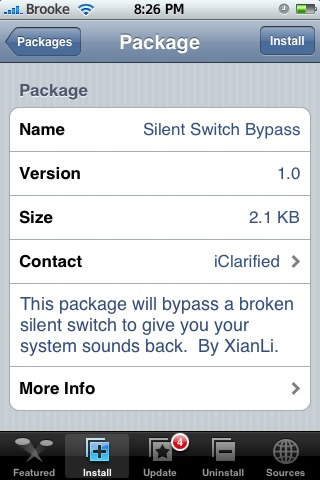Apple iPhone is really a cool invention. It incorporates so many captivating features that appeals to everybody. Sometimes while using the apple iPhone, users happen to break the silent/ringer button, due to which they lose all their sounds and ringtones. Apple has proposed the solution to this problem in the form of software “Silent Switch Bypass”. The software escapes the celestial.framework and allows you to have fun with ringtones and videos irrespective of on or off silent mode.
Getting back all the sounds of iPhone needs the installation of silent switch bypass. The installation can be done either automatically or manually.
- Automatic installation can be done by downloading Silent Switch Bypass which is available at repository of the iClarified.
- For manual installation download the file from http://www.mediafire.com/?mj1bxxleywa and paste it in the phone in the place of /System/Library/Frameworks/Celestial.framework/SystemSoundBehaviour.plist
- Moreover in order to get back your ringtones, you have to install video tones.