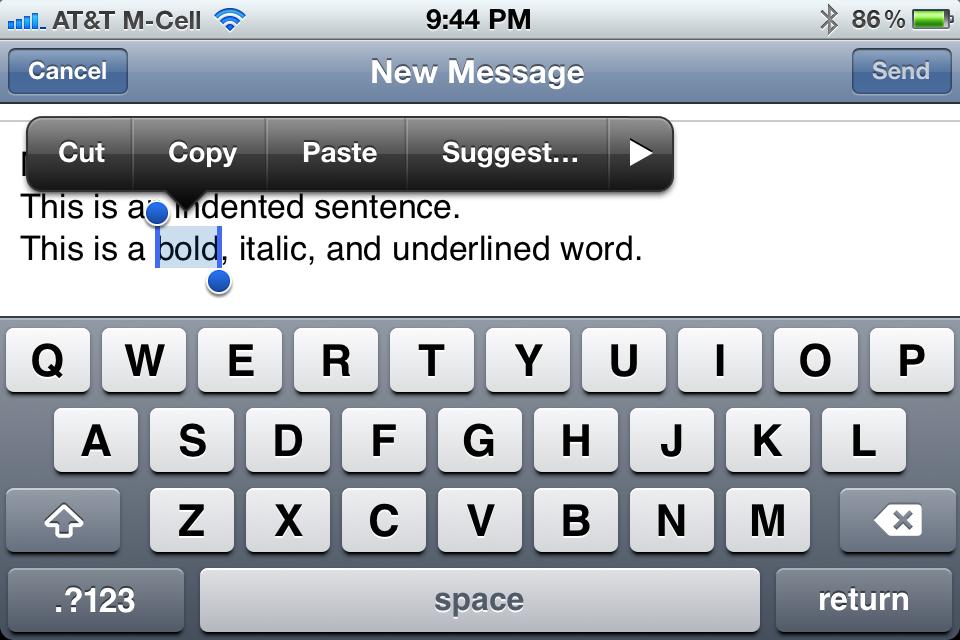iOS 5 includes new changes in Mail app to make it more better than before. Well! The new features in Mail are of great useful and you people will surely. They are what you people were desired to have such as format the text, flagging messages, rearranges names inside the address field and many more. Here you will see few of new mail features in iOS 5 and how to use them. Let’s see:
Text formatting
When you write something in email message body to send, you can now make it bold, italic and underline. You can also create the text intents.
- Select text on which you want to apply formatting and you will see menu bar with multiple option. Click on right arrow to view more items.
- Select “B/U” button to apply formatting as you desire.
- To apply indention over text, simply tap on “Quote Level” button from menu items and select your choice.
Rearranging names in Mail’s address field
In mail app of iOS, the names always rearrange inside the address field but now this shortcoming has also eliminated.
- Press and hold name inside the address fields.
- Drag it to any field or at any place where you desire.
Flagging a message
- Select message and then tap on “Mark” button.
Select “Flag” button, it will flag message in your mail inbox.