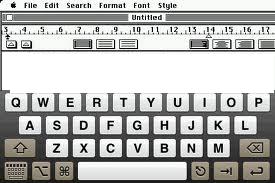Different advancements have been made in iOS to make it more attractive and beautiful. One of them is to use wingdings and emoji to iOS folders. You can use them to folder labels to make it interactive and good looking. Wingdings can be used in folder labels and emoji can be used as an icon to different applications and software in your iOS devices. The procedure to use wingdings and emoji is very simple. All you have to do is copy the folder icon and paste it into folder label when you are renaming the folder.
If you want to use wingdings and emoji into folder labels, you need to have folder support. Make sure you have installed iOS 4 or latest model on your device. If you have not installed latest version or some older version, wingding and emoji will not function properly. For iPad users, it is must to install iOS 4.2 or later version, otherwise it will not work. Wingdings and emoji adds very lovely look to your folder labels. There are number of icons available in wingdings and emoji which make folders eye catching.