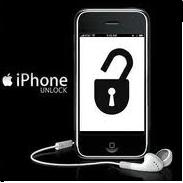If you have locked iPhone 4S, you can use iOS 5 bug to unlock your phone. You need to have another GSM activated iPhone 4S (it could be any other carrier, for example AT&T), SIM card and Micro SIM (T-mobile). With these things, you can unlock iPhone 4S by using iOS 5 bug. Here is the simple guide which will help you in unlocking iPhone 4S.
- First thing to do is insert original carrier AT&T SIM card into locked iPhone 4S and dial 611 for AT&T customer service, but drop the call before connecting.
- Now you will turn on airplane mode of your phone and take out AT&T SIM card, insert Micro SIM (T-mobile) card in your phone.
- Now make sure Wifi is off on your phone, switch off airplane mode and iPhone will search for network. After sometime, activation required will be displayed on the screen.
- Here EDGE network on your phone will activate it automatically, now you will wait for 20 to 30 seconds, and turn off the phone.
- Now turn phone on again, activation required message will display again. Now, when you see one signal bar, tap on use cellular connection option and eject SIM card.
- After that, activation required screen will display again, insert SIM card and you will see phone is unlocked.