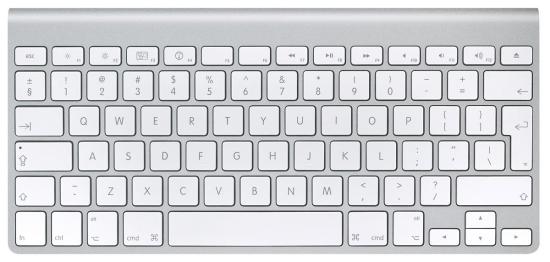If you are looking for screenshot/ printscreen key on a macbook/ macbook pro/ iMac; look no more
If you are looking for screenshot/ printscreen key on a macbook/ macbook pro/ iMac; look no more
This is the case: You have a MacBook or a MacBook Pro, and you have Windows installed and want to take a screenshot (printscreen). This will work on XP, Vista and Windows 7.
Since the MacBook/MacBook Pro don’t have a “printscreen” key you shoul try this:
Shift + Fn + F11 (If your functions key controls the hardware)
Shift + F11 (If your function keys bahaves as normal functions keys)
If you want take a screenshot of the active window jus add the Alt key.
Alt + Shift + Fn + F11 (If your functions key controls the hardware)
Alt + Shift + F11 (If your function keys bahaves as normal functions keys
This was tested with Bootcamp 2 and 3.