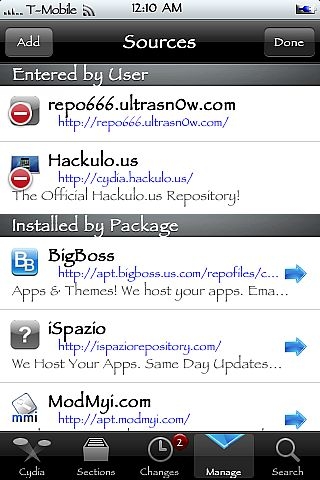A Jailbroken iPhone is not as much fun unless you can install all possible Apple app store apps for free. This is where you need to install Installous. This is an app that allows you to install practically any cracked Apple store app on your jailbroken iPhone/ iPod Touch for free.
A Jailbroken iPhone is not as much fun unless you can install all possible Apple app store apps for free. This is where you need to install Installous. This is an app that allows you to install practically any cracked Apple store app on your jailbroken iPhone/ iPod Touch for free.
Here is how you can install and use Installous. This guide is for iPhone 2G, iPhone 3G, iPhone 3GS, iPhone 4G & iPod Touch. Pl bear in mind that you need to have a jailbroken iPhone/ iPod Touch to do this.
Easy to Follow Steps
Step 1: Open Cydia on Your iPhone/ iPod Touch

Step 3: Go to Sources. Click edit and then click add.
Step 4: Type in
cydia.hackulo.us
Then click add source. If you get a mess that says unknown date format just click OK
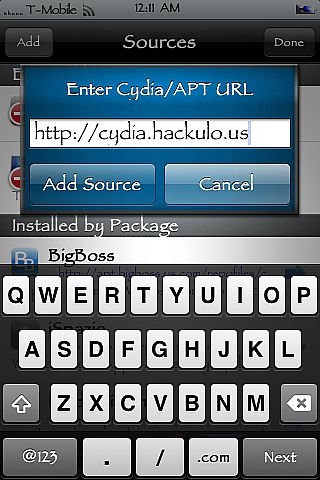
Step 5: Your device will restart springboard. Now click Hackulo.us and scroll down to Installous and click that to install it & hit confirm.
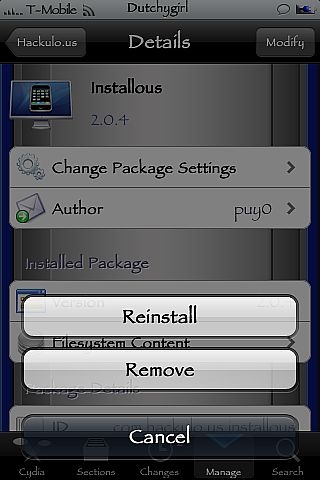 (Above ScreenShot says reinstall cause it’s already installed)
(Above ScreenShot says reinstall cause it’s already installed)
You can always watch the video tutorial.
How to install installous and how to use it
[youtube]http://www.youtube.com/watch?v=re_h7WZmunM[/youtube]
Congratulations! Installous is installed. If you like, please comment, recommend & spread the word! Thanks!