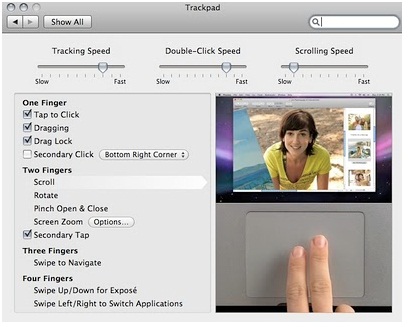The macbook pro and macbook air users can use four finger gestures on their Mac. This is the feature which was not available before 2008. However, these pre 2008 owners can also enable four finger gestures on the Mac OS X leopard 10.5.7. The technique is really simple and needs few clicks to go.
Before starting the process, create a backup of AppleUSBMultitouch.kext file.
- Download 10.5.7 file: info.plist
- Upgrade your Mac to 10.5.7.
- After upgrading, we will edit the info.plist in AppleUSBMultitouch,kext file. For this
- Open the finder and go to your mac > system > Library > extensions.
- Select AppleUSBMultitouch,kext. Right click it and select show package contents
- Copy the file info.plist and replace the existing one with it.
- Go to applications > utilities > disk utility. Select the main system drive. Selec the repair tab and click on repair permission.
- After it is completely run, restart the Mac and start using four finger gestures.