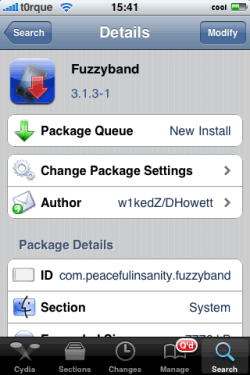Apple iPhone endorses its users with numerous possibilities. Its firmware can be upgraded or downgraded. Here is a guide that will describe you how to downgrade baseband 5.12.01 on 3.1.3 firmware. Before beginning the process it should be noted that this process can only happen in iPhone 3G with 5.8 boot loader in it. It cannot be implemented on 2G or 3GS. It can be applied to any 3G build in 2008 after the month of September.
- First of all you need to jailbreak your phone. You can jailbreak your iPhone using RedSnow 0.9.4. After jailbreaking download the program fuzzy band.
- Open Cydia. Browse to Settings > General > About >Version 3.1.3 > Modern firmware 4.06.08
- Search fuzzy
- Click install to install the fuzzy band
- After installation, press home button and located fuzzy band. It will automatically scan the system
- Now click the boot loader version
- Click downgrade
- Press Done on the appearance of message “i Haz Downgraded”.
- This will downgrade 5.12.01 on 3.1.3 firmware but your phone will show no service. To get service you have to install ultra snow
- Open Cydia, search Ultra snow and install it
- After the installation completes, press reboot to restart the iPhone
When it restarts, it will take a bit of time for searching network provider. Once it locates it, it will show the service. So this is how iPhone baseband 5.12.01 can be downgraded to 3.1.3 firmware.