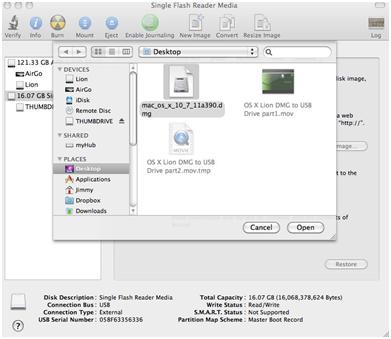Mac users can easily make a bootable USB thumb drive. It will also allow them to install Lion on their Mac without any optical drive. To convert DMG to a bootable USB drive, you need copy of the DMG installer and a 4GB USB drive or memory card reader. Having these things, start with the given procedure.
- Open the Disk Utility on Mac.
- On its left side, tap the USB drive.
- Click on the Restore tab in the right pane
- Press the Browse button and find the .dmg installer
- Select the .dmg installer. Select the USB drive from the left pane and drag & drop it to the destination box.
- Tap the Restore button. It is recommended to backup data on the thumbdrive before this step.
- After few minutes you will have bootable OS X Lion thumbdrive.
- When the apple logo appears, hold down the Alt or Option key and boot with the thumbdrive in Mac.
- To install OS X lion from the USB thumbdrive, select the USB.