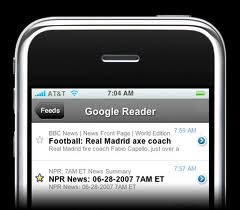Android is one of the most widely accepted operating system for mobiles. It allows the users to keep a large amount of data in mobile. Whenever android phone is used over any unsecure wireless network, it should be secured by configuring the Google reader to use SSL encryption. This will ensure the privacy of data.
Follow the given process for configuration of Google Reader for Android.
- Launch Google Reader on your android device
- Go to the menu.
- Tap the More button.
- Go to Settings and check the option of Always Use Https.
- Use the back button to exit from settings.
This will configure the Google reader to use SSL encryption whenever it is used over the wireless network.