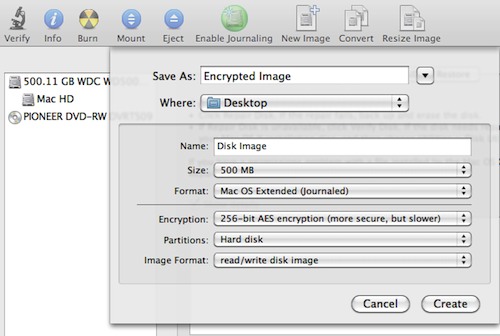It seemed that when you install MAC OS X into your system, by default it is more secure if you compared it to default Linux OS installation. MAC OS contains no network ports that are open. Also there are default encrypted services like ssh that needs to be run manually for the first time when you install MAC OS. These default features make it bit safer than Windows and Linix OS.
Still it is good idea to store your data in encrypted disk to provide you more security. Below steps will explain you how to create encrypted disk to store MAC data. Keep study further!
- Go to Disk Utility application, select “New Image” tab from menu to create copy of that volume. Please do not select any volume from side bar.
- Write name in name text field, choose size from drop down. Select Encryption scheme from Encryption drop down that suits you the most. After making desired changes, click on “Create” button.
- In next window, write strong and easy to remember password. Click “OK” button to complete the process. That’s it! Disk image will be created for you and you can now copy MAC data to this volume. Have fun!