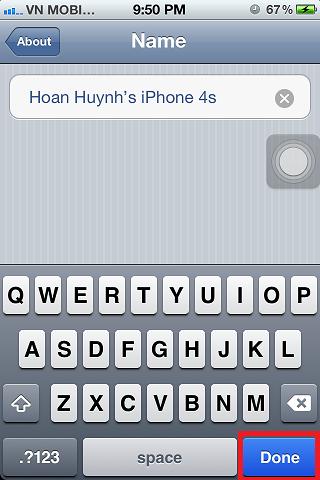If you own an iphone and want to change the name of your device or just rename it something more appealing. Changing the name of your iphone is fun as it takes no time and is very simple. Following are the steps involved in changing the name of the iphone:
- Connect your iphone to your computer or Mac Machine.
- Then Launch iTunes
- Click and hover on the iPhones name in the iTunes sidebar until the familiar renaming highlighter comes up
- Type in the new name of the iPhone and hit return
As soon as you complete the above stated step the changes will imply immediately and will be reflected on the iphone, Backups, iTunes, and elsewhere the name of the device is used.
If you don’t want to restore the original iphone settings as you have data in it or your favorite music library then just renaming you device is the best option to get updates without any change in the settings. The process of renaming other iOs devices like iphones, ipads, ipod, ipad touch, Apple Tv’s is the same as described above.