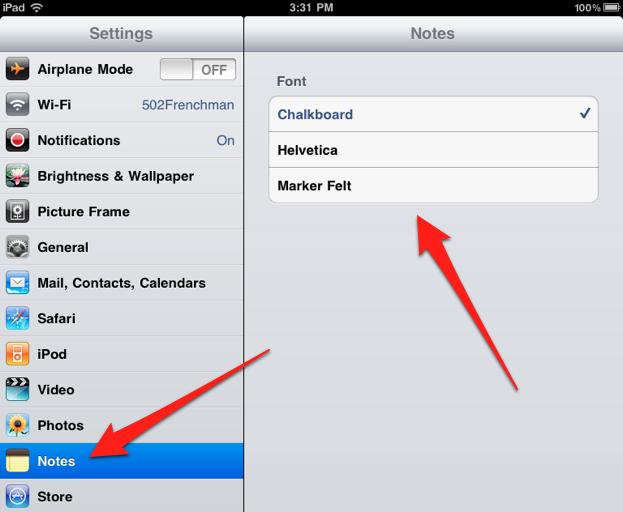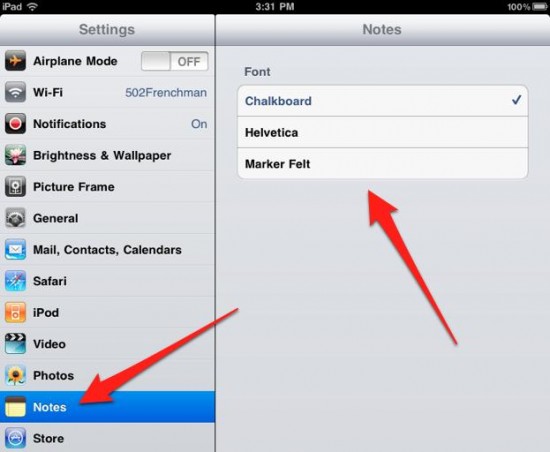In iPad, iPhone new versions of iOS are continuously introduced to the users with new features and applications. Due to the updates and features these iOS devices are becoming everyone’s preference and they surely want to avail these technology updates. iOS has introduced a new version 4.2 in which the user is capable of changing the font in the notes application by adjusting it in Settings. This method is very easy and surely works for the updated iPhone. Following are the steps involved for this tip:
- Open the main menu screen and locate the “settings” icon
- Tap on “Settings”
- Navigate to the “Notes” app and Tap on “Notes”
- Select the font you want to use by tapping on it. Chalkboard, Helvetica, and Market Felt are the options
The iOS 4.2 version is easily available on internet and on iTunes. If your device is operating at older versions then the process is complex and needs time so it is highly recommended to keep your device updated and avail such kind of functionalities. In market iOS 5 also has been launched and it has many other featured apps and tools to engage the user eliminating the need of using a PC or Mac Machine.