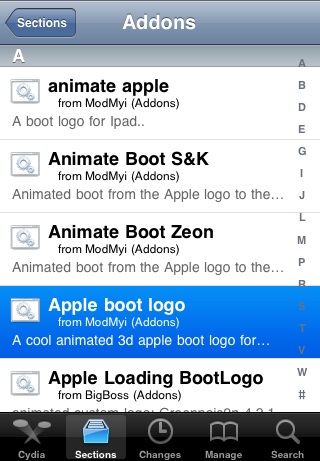Jailbreak is a great thing and if your iPad, iPhone or iPod touch device is jailbroken then you can customize many things very easily and boot logo is one of them that you can change. Have you ever felt that your device boot logo should change after jailbreak or you think it looks too odd? Well! Good news for you people. Now you can get rid of old logo and replace it with new one.
Suppose you have jailbreak your iPhone device with Greenpoins0n but you don’t like its animated boot logo and you want your Apple boot logo back. Here is an easy process to make Apple logo as your boot logo. Let’s have a look at below steps:
- Take your jailbroken iPhone, iPad or iPod touch device in your hand and explore Cydia from main screen.
- Tap your finger on “Sections” tab.
- From list, search for Addons (BootLogo) and click on it.
- From Addons screen. Tap on “Apple boot logo” option.
- Next screen will display its details. To get it, simply click on “Install” button located at top right corner of screen.
- Click “Confirm” button and it will be installed.
- Go to Settings and tap on BootLogo. Now select “Apple Logo” under Built in heading. That’s it!