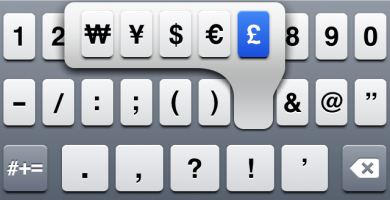Apple has introduced great Smartphone devices and everyone has started throwing their old mobile and now getting Apple’s products. Well! If you are also one of them and you have purchased iDevice then probably you don’t know complete functionalities of iPhone keyboard. There are several keyboard tricks that Apple offers that you are not aware. Below are few of them. Let’s see!
Insert international keyboard
Suppose you want to chat with your friends other than English language, iPhone makes it possible simply by changing keyboard. From your iPhone home screen, go to Settings and select option “General”.
Head over “Keyboard” and select “International Keyboards”. Once you are in, click on globe icon to change your keyboard language.
Add special symbols
You can insert any symbol like €, inverted exclamation, hyphens and many more. To add any symbol in keyboard, hold $ key and list of all currency symbols will appear.
Quickly add Punctuation
Can’t find punctuation in your new iPhone keyboard? Mostly users don’t know quick procedure and click on “123” key to see list of numbers. And one they insert number they click on “ABC” key to move back.
Hold “123” key, pick punctuation mark from symbols keyboard and lift up your finger. You will divert automatically to alphabet keyboard.