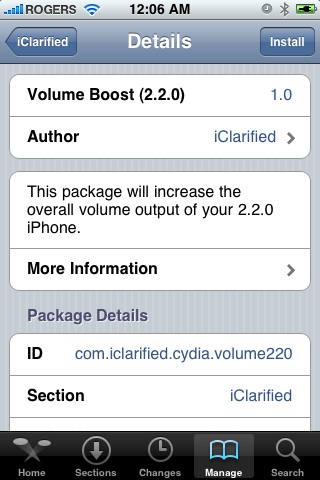iClarified source holds much importance for iPhone users for solving their several iPhone problems. It is a good idea to add the iClarified Source to installer for the purpose of convenience. Following are the steps that will guide you through the process of adding iClarified source to installer.
- On your springboard, hit the Installer icon to launch it.
- At the bottom of the screen, select Sources tab.
- Now hit the Edit button which is located at the top right of the screen.
- At the top left of the screen, hit the Add button
- Now choose http://installer.iClarified.com as a source url. Hit the OK button
- Now at the top right of the screen, hit the Done button.
- Now select the Install tab placed at the lower part of the screen
- From the list of the categories, select iClarified
- Now select the installation package you want to install.