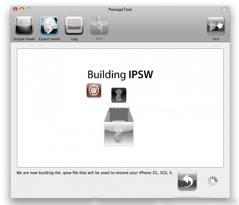IPSW files are used to update iPhone, iPad or iPod touch. When you download them on iOS device, you want to use them for updating devices. It is very easy to use these files for updating iOS devices. You can follow these directions that how to use IPSW files to update iOS devices.
- First thing you will do, connect your iPhone or any other iOS device to your computer. And launch iTunes and select the device from iTunes.
- If you are on a Mac, you will hold down the option key and then click on update.
- If you are using a Windows PC, you will hold down ‘SHIFT’ key and then click on update button.
- Now you will select the IPSW file from the location where you have saved it and click on choose. Once you choose the file, it will start updating the iOS device automatically.
You can also select IPSW file by clicking on restore, but it will lose the existing files and their settings on iOS devices. Restore option is normally used when you are seeking to custom IPSW file for restoring, jailbreak or unlocking the device.