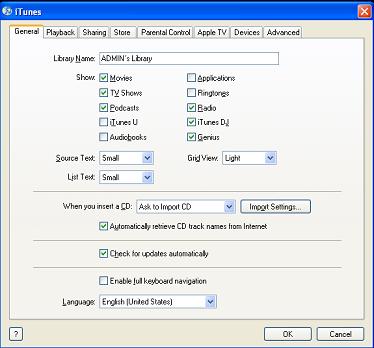Jailbroken iPhone users can set SMS alert tone on their device but you cannot customize it on non-jailbroken iPhone. So if you want to have it, jailbreak your iPhone device firstly.
Second thing that you need before making customization of SMS alert tone is OpenSSH that should be installed over your iPhone. Navigate to Cydia from your iPhone Spring board and launch OpenSSH to install it.
How to set Custom SMS Alert Tone
- Go to iTunes and drag sound clip from PC to iTunes library because you will need it for SMS alert.
- Select “Ctrl” if you are using Windows or “Cmd” on MAC computer to explore “Preferences”.
- Select “Import Settings” under “General”.
- Click on “AIFF coder” from dropdown menu and click “OK”.
- Right click on sound clip in Music Library and click on “Create AIFF Version”.
- Drag newly created duplicated version to Desktop folder and rename it with “sms-received6.caf”.
- Go to “Settings” from iPhone, select “WiFi” and then tap on blue arrow located in front of WiFi network. Check your phone IP address.
- Open Fugu from apps folder, write username and move next.
- Put password in next window.
- Explore GoTo window, type “System/Library/Audio/UISounds/”, choose “remotely” and click “Go” button.
- Select “rename” and change file name with “sms-received6.caf.bak”.
- Drag sound clip file “sms-received6.caf” and drop in right pane.
Reboot iPhone device. All done!