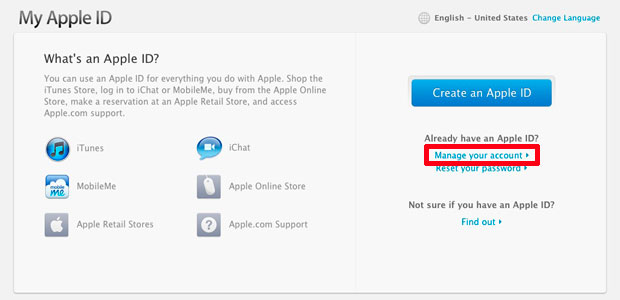The new users are able to create their Apple IDs from their email address with the help of Cupertino. Apple ID allows you to communicate with the kids by having a new identity.
Through Apple ID you can easily change the password. In order to edit your Apple ID there is a single hub that Apple’s website features. For the users to manage the current account or to create an Apple ID you just have to point the browser to the My Apple ID page of Apple’s website.
Just to manage your Apple ID there is variety of options which includes, editing the email, phone numbers and the physical addresses present in it. The Apple ID section marked with blue “Edit” link is present on the right side of the screen, just click to continue.
Now a new Apple ID is created and is transformed into an editable field. This allows you to type whatever you want to and use it as you like. You can also cancel the link present at the right if not satisfied with the changes.
If you are satisfied with the changes made than click on the Save Changes button highlighted in blue which is present at the bottom of the screen.