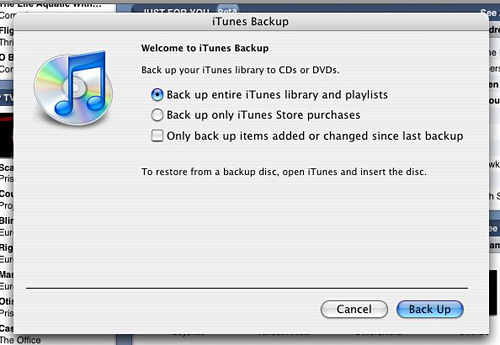Have you wasted a lot of money at iTunes but still you don’t have iPod with bundle of music, new games, show or movies? So what do you have purchased with much money? Suppose if something bad happens then you will not be able to recover your digital media. Well! There is a good way to recover your iTunes purchases and that is backups your data. Regular assure you that your data is safe and you can get it anytime when you need.
If you have account on .MAC with backup software then you can backup all data automatically that is present on your iTunes with your personal data. In this plan, your iTunes purchases backups regularly.
If you don’t have account on .MAC, don’t worry as iTunes 7 introduces built in method in order to backup your data and then restore all media library and playlists. Wao! That’s really too good. Have a look below to see how!
- Go to backup software, click on file from menu and then select Back Up from drop down. iTunes backup wizard will opens up.
- From here you can choose one option as you like. To backup full play lists and library, click on radio button “Backup entire iTunes library and playlists”.
- Click on “Back Up” button and it will be done.