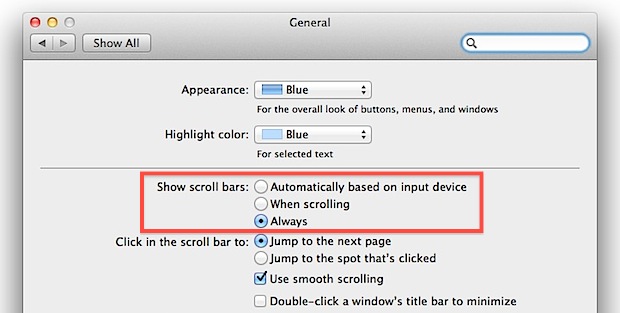The scrollbars are hidden in Mac OS X Lion until activated; this is the new default behavior that works very well if you mostly use a trackpad with your Mac. I use an external mouse with my Mac pretty often, and I find the hidden scrollbars to be bothersome when I do. That’s my reason for bringing them back, but some people just like to see when content is opened that needs to be scrolled to access, this tip will please both of us.
The following actions will return scroll bar behavior to that which existed in 10.6 and before, being always visible:
- Launch System Preferences from the Apple menu
- Click on General
- Look for ‘Show scroll bars’ and select the radiobox next to “Always”
Scrollbars would become visible right away with this change.