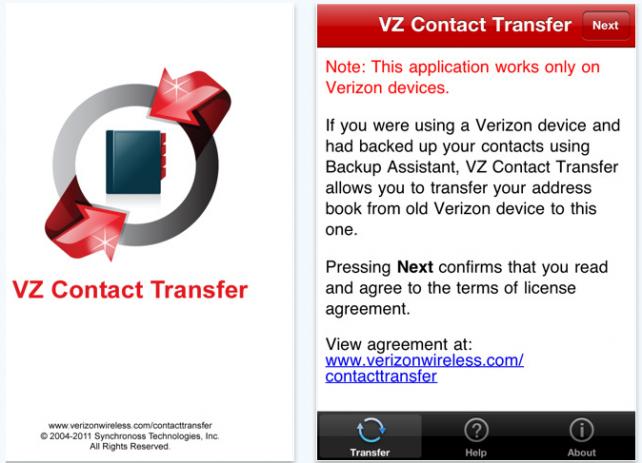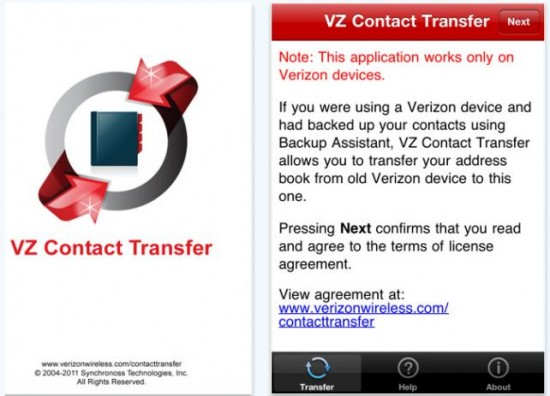If you have bought a new iphone and already use Verizon application services, then you must avail the Verizon Contact transfer application. This application is available on iTunes App store free of cost. Verizon application pulls your contacts from the old phone you were using to new VZ iphone through Verizon’s Backup assistance services. This application is very easy to use. Following are the steps involved for this application core objective to be achieved:
- First of all make backup of your old phone to their cloud,
- After that put your phone number into the Contact Transfer app
- Then it will pull all contacts phone numbers and email addresses to your new iPhone.
Isn’t it so simple?
When you buy a new phone the biggest inconvenience is of transferring the contacts from old to new phone. Verizon has given an easy to fix this issue and handling the contacts for it’s’ users. Because of the ease and popularity Verizon iphone is out of stock now days. But you can download the application directly from your iTunes app store account.