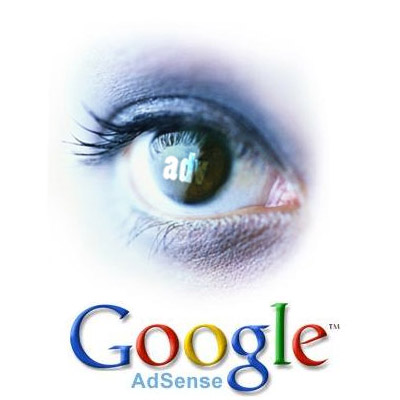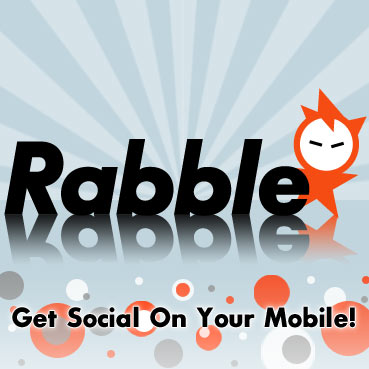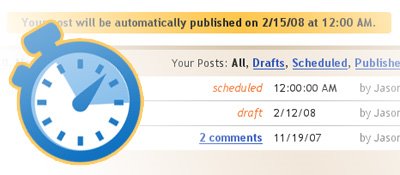No 2. 125×125 Ads in your sidebar
First make a folder called “ads” in your theme folder and the following code to you sidebar where you want the banners to appear:
<div class=”bannerads”>
<div class=”ad_125x125″><a href=”#”><img src=”<?php bloginfo(‘template_directory’); ?>/ads/125×125.gif” border=”0″ alt=”Advertising” /></a></div>
<div class=”ad_125x125″><a href=”#”><img src=”<?php bloginfo(‘template_directory’); ?>/ads/125×125.gif” border=”0″ alt=”Advertising” /></a></div>
</div><!– bannerads –>
<br clear=”all” />
And then add the following CSS code to style.css:
.bannerads {width:270px; margin:10px auto;}
.ad_125x125 {float:left; margin:0px 5px 10px 5px; width:125px; height:125px;}
No 1. Display list of scheduled posts
You can keep your readers interested by letting them know of your future posts and this code will allow you to do exactly that. Add the following code to any of your theme files:
<?php
$my_query = new WP_Query(‘post_status=future&order=DESC&showposts=5’);
if ($my_query->have_posts()) {
while ($my_query->have_posts()) : $my_query->the_post(); ?>
<li><?php the_title(); ?></li>
<?php endwhile;
}
?>