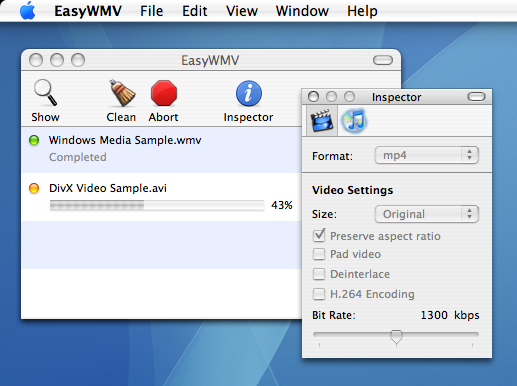A new version of QuickTime 7.2 has been released recently by Apple which includes additional features and enhancements. The following changes have been made in this version by Apple like generic AVI playback, Xvid, DivX and an enhanced H .264.
This version is really a very good thing but it is an issue for those who have already added third party codecs to QuickTime for its work. You need not to worry because the update of QuickTime 7.2 eliminates all the third party codecs and replaces it with the present QuickTime.
QuickTime 7.2 really takes about 15 seconds for the startup to playback Xvid/MP3 AVI, in which the CPU usage is almost 50% at whole time. If you are paging through clips in FrontRow, for that 15 seconds is really a long time.
For that purpose you should reinstall the codecs that are required to playback the AVI(s) separately from the QuickTime components. Perian is the best option for that. The buggy install really works great. You should also download it.
As the download completes, the DMG will prompt you and will automatically mount.
You need to double click on “Perian.prefPane” file. Just select “Install for All Users”, and then enter password twice. Once you have installed Perian, preference pane will be presented to you.
The latest version of Perian does not require manual fiddling with component files for further steps.
Now QuickTime is able to play any high quality movie file.