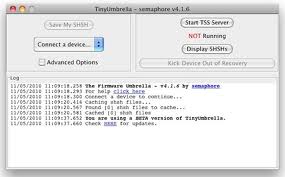SHSH stands for Signature Hash and SHSH blobs are signature hash files that are used when you restore, jailbreak or unlock your phone. You need to have backup for SHSH blobs because Apple restores to firmware only when there is signed SHSH available. This is very important for you to save SHSH blobs as backup, since there are number of iOS versions coming to market and you want to update your device with them. So you will need to use SHSH blobs for restoring back your firmware. Here is the guideline to save and backup SHSH blobs with firmware umbrella.
- First you will download ‘Tiny Umbrella’ on your device and this will be available in Mac version and Windows version.
- Now you will launch downloaded Umbrella.app and enter administrative username and password. It will allow Tiny Umbrella to modify your /etc/hosts files in device.
- Now connect your iPhone, iPod touch, iPad, or Apple TV to your computer and click on the “Save My SHSH” button.
- It will save your SHSH blobs to your local disk as well as on Cydia; you can access and restore them whenever you want to update your device.